











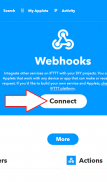

Mi Band 2/3 & Amazfit Сhannel ( Weather )

Descrição de Mi Band 2/3 & Amazfit Сhannel ( Weather )
To get the weather forecast, enter the URL from gismeteo.com, as shown in the picture.
Trigger for IFTTT.com by double-clicking Mi Band 2/HRX & Amazfit Bip/Arc.
Works with the Webhooks service.
For settings, see the images.
If the app does not connect to MiBand2 or is connected, but does not work, you need to turn Bluetooth off and on, and after that the app will connect and work stably.
IMPORTANT!
The IFTTT.com service does not work instantly, sometimes it takes 30 minutes after double-clicking on MiBand2 before IFTTT processes the message.
Para obter a previsão do tempo, digite a URL do gismeteo.com, como mostrado na imagem.
Gatilho para IFTTT.com clicando duas vezes Mi Band 2 / HRX & Amazfit Bip / Arc.
Funciona com o serviço Webhooks.
Para as configurações, consulte as imagens.
Se o aplicativo não conectar a MiBand2 ou está conectado, mas não funciona, você precisa ativar o Bluetooth ligado e desligado, e depois que o aplicativo irá conectar e trabalhar de forma estável.
IMPORTANTE!
O serviço IFTTT.com não funciona instantaneamente, às vezes leva 30 minutos depois de um duplo clique no MiBand2 antes IFTTT processa a mensagem.
To get the weather forecast, enter the URL from gismeteo.com, as shown in the picture.
Trigger for IFTTT.com by double-clicking Mi Band 2/HRX & Amazfit Bip/Arc.
Works with the Webhooks service.
For settings, see the images.
If the app does not connect to MiBand2 or is connected, but does not work, you need to turn Bluetooth off and on, and after that the app will connect and work stably.
IMPORTANT!
The IFTTT.com service does not work instantly, sometimes it takes 30 minutes after double-clicking on MiBand2 before IFTTT processes the message.


























